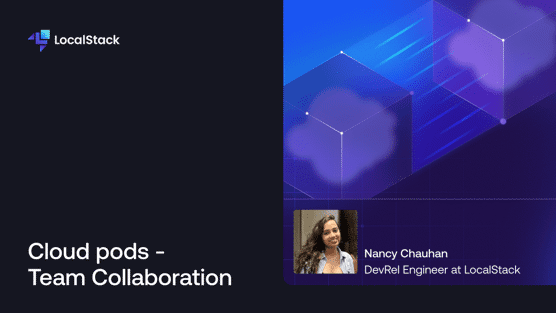Setup GitHub Action workflow that starts up LocalStack and deploys the infrastructure

LocalStack allows organizations to automate their application testing and integration process using continuous integration (CI). You can seamlessly integrate LocalStack with your current CI platform. LocalStack offers native plugin for CircleCI & GitHub Actions, and a universal driver for other CI platforms. This integration enables you to include LocalStack’s local AWS cloud emulation in your CI pipelines, leverage advanced features such as Cloud Pods and CI analytics, and execute your test and integration suite before deploying to production.
Here’s a breakdown of the steps we’ll take:
- We’ll look the
main.ymlfile located in the.githubdirectory. This file sets up LocalStack on the GitHub Action runner. - We install
awslocalandtflocalto deploy the local infrastructure on LocalStack’s cloud emulator running in the CI pipeline. - Following this deployment, we utilize
awslocalto validate the deployed resources and conduct a diagnostic test on LocalStack to ensure everything is functioning correctly.
Further reading:
- Configuring CI Keys in LocalStack
- LocalStack CI Analytics
- GitHub Actions & Infrastructure Testing with LocalStack
- Github Actions & End-to-End Testing with Testcontainers & LocalStack
Cloud pods - Team Collaboration
In this video, we'll delve into Cloud pods, which allow you to snapshot the present state of your LocalStack instance and share it with your team. We'll load a Cloud Pod in our environment through the Web Application. This Cloud Pod will load the infrastructure and application onto our currently active LocalStack instance without manually deploying any resources.
Next