Simple Email Service (SES)
Persistence:
3 minute read
Introduction
Simple Email Service (SES) is an emailing service that can be integrated with other cloud-based services. It provides API to facilitate email templating, sending bulk emails and more.
LocalStack supports SES v1 in the Community image, while SES v2 and SMTP integration is supported in the Pro image. The supported APIs are available on the API coverage page for SES v1 and SES v2.
Getting Started
This is an introductory guide to get started with SES.
Basic knowledge of the AWS CLI and LocalStack awslocal command is assumed.
Start LocalStack using your preferred method.
To be able to send emails, we need to create a verified identity. A verified identity appears as part of the ‘From’ field in the sent email.
A singular email identity can be added using the VerifyEmailIdentity operation.
$ awslocal ses verify-email-identity --email hello@example.com
$ awslocal ses list-identities
{
"Identities": [
"hello@example.com"
]
}Note
On AWS, verifying email identities or domain identities require additional steps like changing DNS configuration or clicking verification links respectively. In LocalStack, verifying identities require no additional steps.Next, emails can be sent using the SendEmail operation.
$ awslocal ses send-email \
--from "hello@example.com" \
--message 'Body={Text={Data="This is the email body"}},Subject={Data="This is the email subject"}' \
--destination 'ToAddresses=jeff@aws.com'
{
"MessageId": "labpqxukegeaftfh-ymaouvvy-ribr-qeoy-izfp-kxaxbfcfsgbh-wpewvd"
}Note
In the Community image, no emails are actually sent. Hence this operation is mocked. In the Pro image however, emails are sent via an SMTP server.Sent Emails
LocalStack keeps track of all sent emails for retrospection. Sent messages can be retrieved in following ways:
- API endpoint: LocalStack provides a service endpoint (
/_aws/ses) which can be used to return in-memory saved messages. AGETcall returns all messages. Query parametersidandemailcan be used to filter by message ID and message source respectively.A$ curl --silent localhost.localstack.cloud:4566/_aws/ses?email=hello@example.com | jq . { "messages": [ { "Id": "dqxhhgoutkmylpbc-ffuqlkjs-ljld-fckp-hcph-wcsrkmxhhldk-pvadjc", "Region": "eu-central-1", "Destination": { "ToAddresses": [ "jeff@aws.com" ] }, "Source": "hello@example.com", "Subject": "This is the email subject", "Body": { "text_part": "This is the email body", "html_part": null }, "Timestamp": "2023-09-11T08:37:13" } ] }DELETEcall clears all messages from the memory. The query parameteridcan be used to delete only a specific message.$ curl -X DELETE localhost.localstack.cloud:4566/_aws/ses?id=dqxhhgoutkmylpbc-ffuqlkjs-ljld-fckp-hcph-wcsrkmxhhldk-pvadjc - Filesystem: All messages are saved to the state directory (see filesystem layout).
The files are saved as JSON in the
ses/subdirectory and named by the message ID.
SMTP Integration
The Pro image supports sending emails via an SMTP server.
Refer to the Configuration guide for instructions on how to configure the connection parameters of your SMTP server (SMTP_HOST/SMTP_USER/SMTP_PASS).
Tip
If you do not have access to a proper SMTP server, you can use tools like MailDev or smtp4dev. These run as Docker containers on your local machine. Make sure they run in the same Docker network as the LocalStack container.Resource Browser
LocalStack Web Application provides a resource browser for managing email identities and introspecing sent emails.
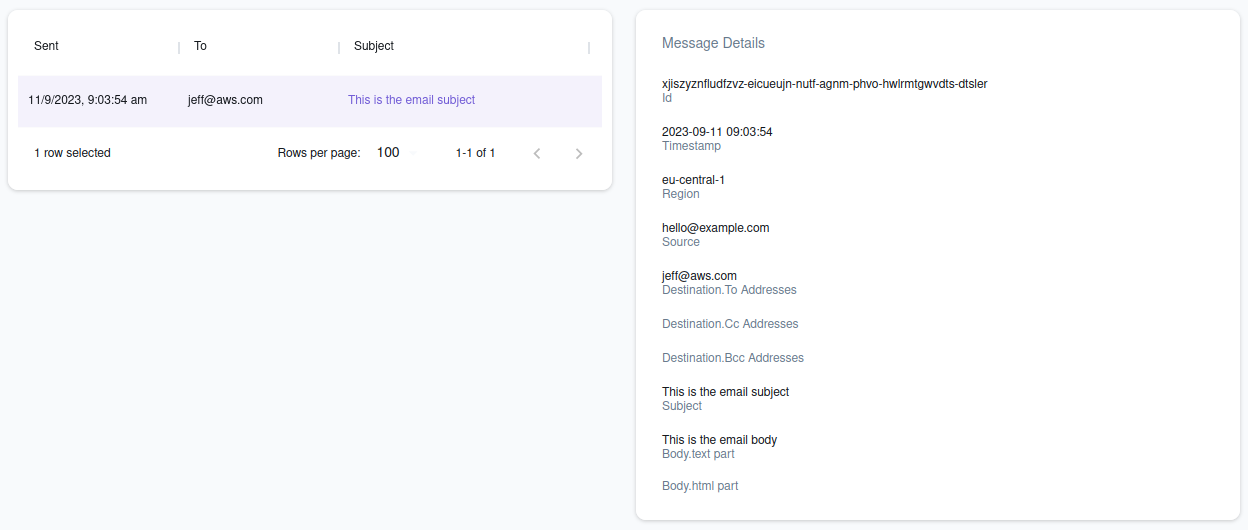
The Resource Browser allows you to perform following actions:
- Create Email Identity: Create an email identity by clicking Create Identity and specifying the email address.
- View Sent Emails: View all sent emails from an email identity by clicking the email address. You can the view the details of a sent email by selecting them from the list.
- Send Emails: On selecting an email identity, click Send Message and specify destination fields (To, CC and BCC addresses) and the body (Plaintext, HTML) to send an email.
Current Limitations
It is currently not possible to receive emails via SES in LocalStack. Consequently, all operations related to Receipt Rules are currently mocked.