GitHub Actions
3 minute read
This page contains easily customisable snippets to show you how to manage LocalStack in a GitHub Actions pipeline.
Snippets
Start up Localstack
- name: Start LocalStack
uses: LocalStack/setup-localstack@v0.2.2
with:
image-tag: 'latest'
install-awslocal: 'true'
Configuration
To set LocalStack configuration options, you can use the configuration input parameter.
For example, to set the DEBUG configuration option, you can use the following configuration:
- name: Start LocalStack
uses: LocalStack/setup-localstack@v0.2.2
with:
image-tag: 'latest'
install-awslocal: 'true'
configuration: DEBUG=1
You can add extra configuration options by separating them with a comma.
Configure a CI key
To enable LocalStack Pro+, you need to add your LocalStack CI API key to the project’s environment variables. The LocalStack container will automatically pick it up and activate the licensed features.
Go to the CI Key Page page and copy your CI key. To add the CI key to your GitHub project, follow these steps:
- Navigate to your repository Settings > Secrets and press New repository secret.
- Enter
LOCALSTACK_API_KEYas the name of the secret and paste your CI key as the value. Click Add secret to save your secret.
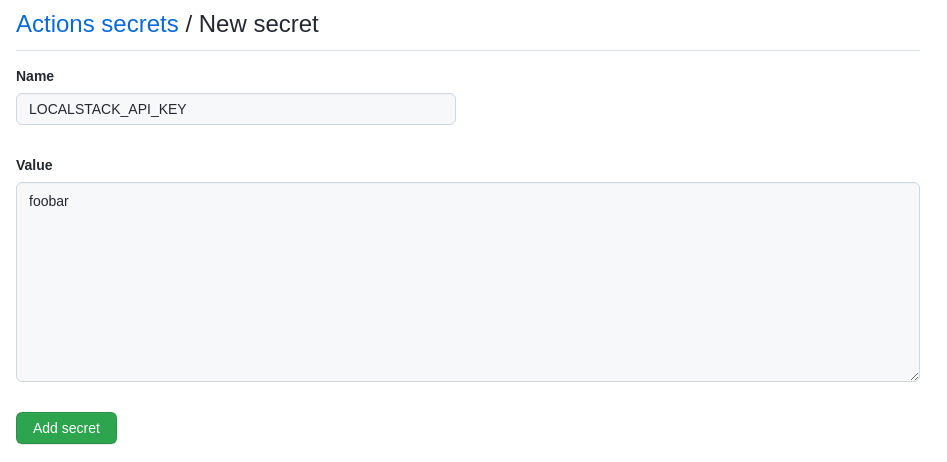
Additionally, you need to modify your GitHub Action workflow to use the localstack/localstack-pro image and use the LOCALSTACK_API_KEY environment variable.
- name: Start LocalStack
uses: LocalStack/setup-localstack@v0.2.2
with:
image-tag: 'latest'
install-awslocal: 'true'
use-pro: 'true'
env:
LOCALSTACK_API_KEY: ${{ secrets.LOCALSTACK_API_KEY }}
Dump Localstack logs
- name: Show localstack logs
run: |
localstack logs | tee localstack.log
Store Localstack state
You can preserve your AWS infrastructure with Localstack in various ways.
Cloud Pods
...
# Localstack is up and running already
- name: Load the Cloud Pod
continue-on-error: true # Allow it to fail as pod does not exist at first run
uses: LocalStack/setup-localstack@v0.2.2
with:
state-backend: cloud-pods
state-name: <cloud-pod-name>
state-action: load
skip-startup: 'true'
...
- name: Save the Cloud Pod
uses: LocalStack/setup-localstack@v0.2.2
with:
state-backend: cloud-pods
state-name: <cloud-pod-name>
state-action: save
...
Find more information about cloud pods here.
Ephemeral Instance (Preview)
Our Github Action contains the prebuilt functionality to spin up an ephemeral instance.
First you need to deploy the preview:
name: Create PR Preview
on:
pull_request:
types: [opened, synchronize, reopened]
jobs:
test:
runs-on: ubuntu-latest
timeout-minutes: 15
permissions:
pull-requests: write
steps:
...
- name: Deploy Preview
uses: LocalStack/setup-localstack@v0.2.2
env:
AWS_DEFAULT_REGION: us-east-1
AWS_REGION: us-east-1
AWS_ACCESS_KEY_ID: test
AWS_SECRET_ACCESS_KEY: test
with:
state-backend: ephemeral
state-action: start
github-token: ${{ secrets.GITHUB_TOKEN }}
skip-ephemeral-stop: 'true' # We want our instance keep running
preview-cmd: bin/deploy.sh
Find out more about ephemeral instances here.
Artifact
...
- name: Start LocalStack and Load State
uses: LocalStack/setup-localstack@v0.2.2
continue-on-error: true # Allow it to fail as pod does not exist at first run
with:
install-awslocal: 'true'
state-backend: cloud-pods
state-action: load
state-name: my-ls-state
env:
LOCALSTACK_API_KEY: ${{ secrets.LOCALSTACK_API_KEY }}
...
- name: Save LocalStack State
uses: LocalStack/setup-localstack@v0.2.2
with:
install-awslocal: 'true'
state-backend: cloud-pods
state-action: save
state-name: my-ls-state
env:
LOCALSTACK_API_KEY: ${{ secrets.LOCALSTACK_API_KEY }}
...
More information about state import and export here.
Current Limitations
Running Lambdas targeting the arm64 architecture
Deploying Lambdas targeting the arm64 architecture on GitHub Actions can pose challenges.
While the LAMBDA_IGNORE_ARCHITECTURE configuration is an option for cross-architecture compatible Lambdas, it may not be suitable for statically compiled Lambdas.
To address this, users are recommended to leverage Docker’s setup-qemu-action to enable emulation for the arm64 architecture.
It’s important to note that using this approach may result in significantly slower build times.