Timestream
Introduction
Section titled “Introduction”LocalStack contains basic support for Timestream time series databases, including these operations:
- Creating databases
- Creating tables
- Writing records to tables
- Querying timeseries data from tables
The supported APIs are available on our API Coverage Page (Timestream Query/Timestream Write, which provides information on the extent of Timestream integration with LocalStack.
Getting Started
Section titled “Getting Started”The following example illustrates the basic operations, using the awslocal command line.
First, we create a test database and table:
awslocal timestream-write create-database --database-name testDBawslocal timestream-write create-table --database-name testDB --table-name testTableWe can then add a few records with a timestamp, measure name, and value to the table:
awslocal timestream-write write-records --database-name testDB --table-name testTable --records '[{"MeasureName":"cpu","MeasureValue":"60","TimeUnit":"SECONDS","Time":"1636986409"}]'awslocal timestream-write write-records --database-name testDB --table-name testTable --records '[{"MeasureName":"cpu","MeasureValue":"80","TimeUnit":"SECONDS","Time":"1636986412"}]'awslocal timestream-write write-records --database-name testDB --table-name testTable --records '[{"MeasureName":"cpu","MeasureValue":"70","TimeUnit":"SECONDS","Time":"1636986414"}]'Finally, we can run a query to retrieve the timeseries data (or aggregate values) from the table:
awslocal timestream-query query --query-string "SELECT CREATE_TIME_SERIES(time, measure_value::double) as cpu FROM testDB.timeStreamTable WHERE measure_name='cpu'"{ "Rows": [{ "Data": [{ "TimeSeriesValue": [{ "Time": "2021-11-15T14:26:49", "Value": { "ScalarValue": 60 } },...Resource Browser
Section titled “Resource Browser”The LocalStack Web Application provides a Resource Browser for managing Timestream databases. You can access the Resource Browser by opening the LocalStack Web Application in your browser, navigating to the Resources section, and then clicking on Timestream under the Database section.
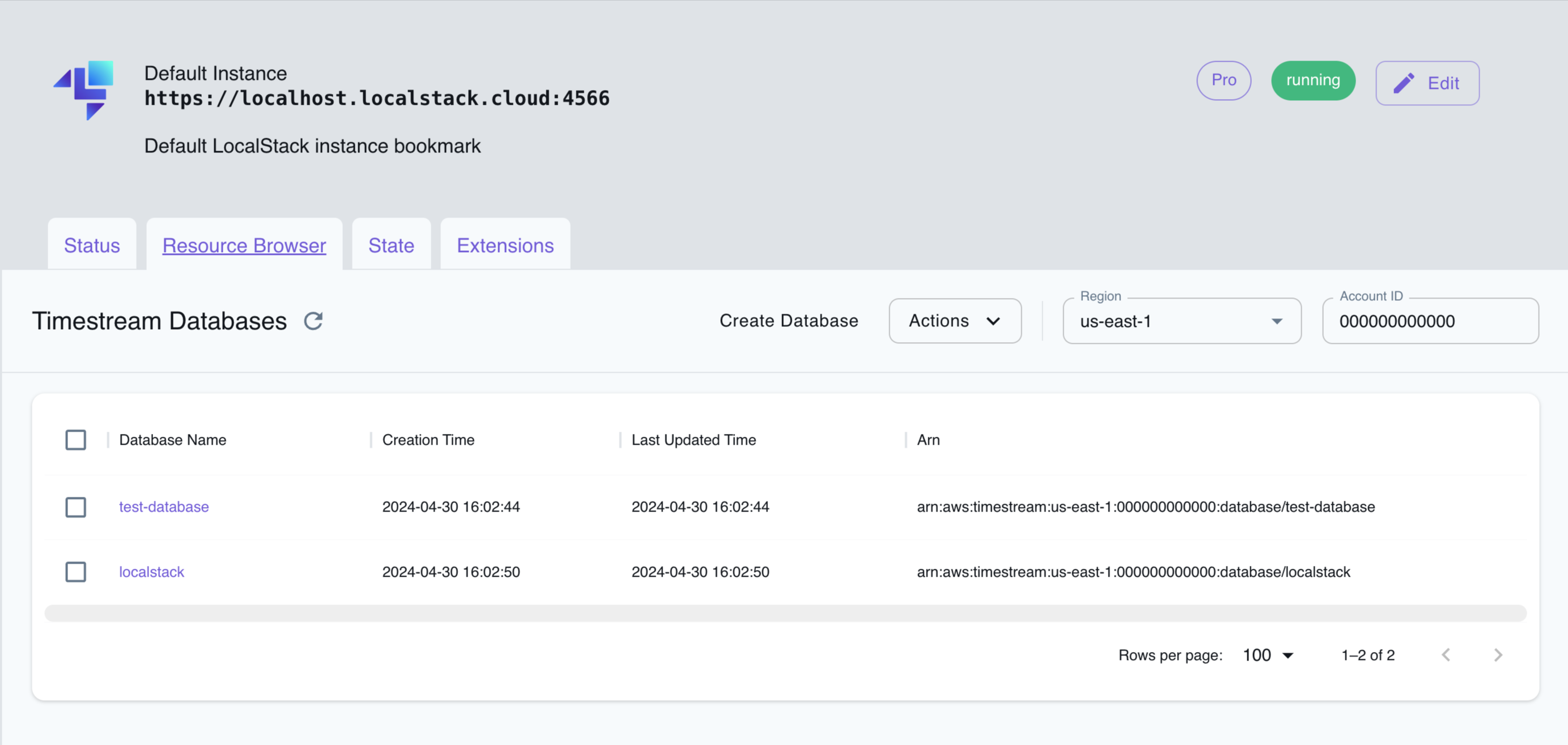
The Resource Browser allows you to perform the following actions:
- Create Database: Create a new Timestream database by clicking on the Create Database button and providing a name for the database among other optional details.
- Create Table: Create a new Timestream table by clicking on the Create Table button in the database view and providing a name for the table among other optional details.
- Run Query: Run a Timestream query by clicking on the Run Query button in the table view and providing a query string.
- View Database/Table Details: Click on a database or table to view its details, including the schema, retention policy, and other metadata.
- Delete Database/Table: Delete the Timestream database/table by selecting it and clicking on the Actions button followed by Remove Selected button.
Current Limitations
Section titled “Current Limitations”LocalStack’s Timestream implementation is under active development and only supports a limited set of operations, please refer to the API Coverage pages for an up-to-date list of implemented and tested functions within Timestream-Query and Timestream-Write.
If you have a usecase that uses Timestream but doesn’t work with our implementation yet, we encourage you to get in touch, so we can streamline any operations you rely on.
API Coverage (Timestream Query)
Section titled “API Coverage (Timestream Query)”| Operation ▲ | Implemented ▼ | Image | Verified on Kubernetes |
|---|
API Coverage (Timestream Write)
Section titled “API Coverage (Timestream Write)”| Operation ▲ | Implemented ▼ | Image | Verified on Kubernetes |
|---|