Users and Licenses
Introduction
Section titled “Introduction”The Users & Licenses page in the LocalStack Web Application allows workspace administrators to manage user memberships, assign licenses, and transition users from legacy API keys to the new license system.
To access this page:
- Click on your name in the top-left corner of the dashboard.
- Go to Settings → Users & Licenses under the Administration section.
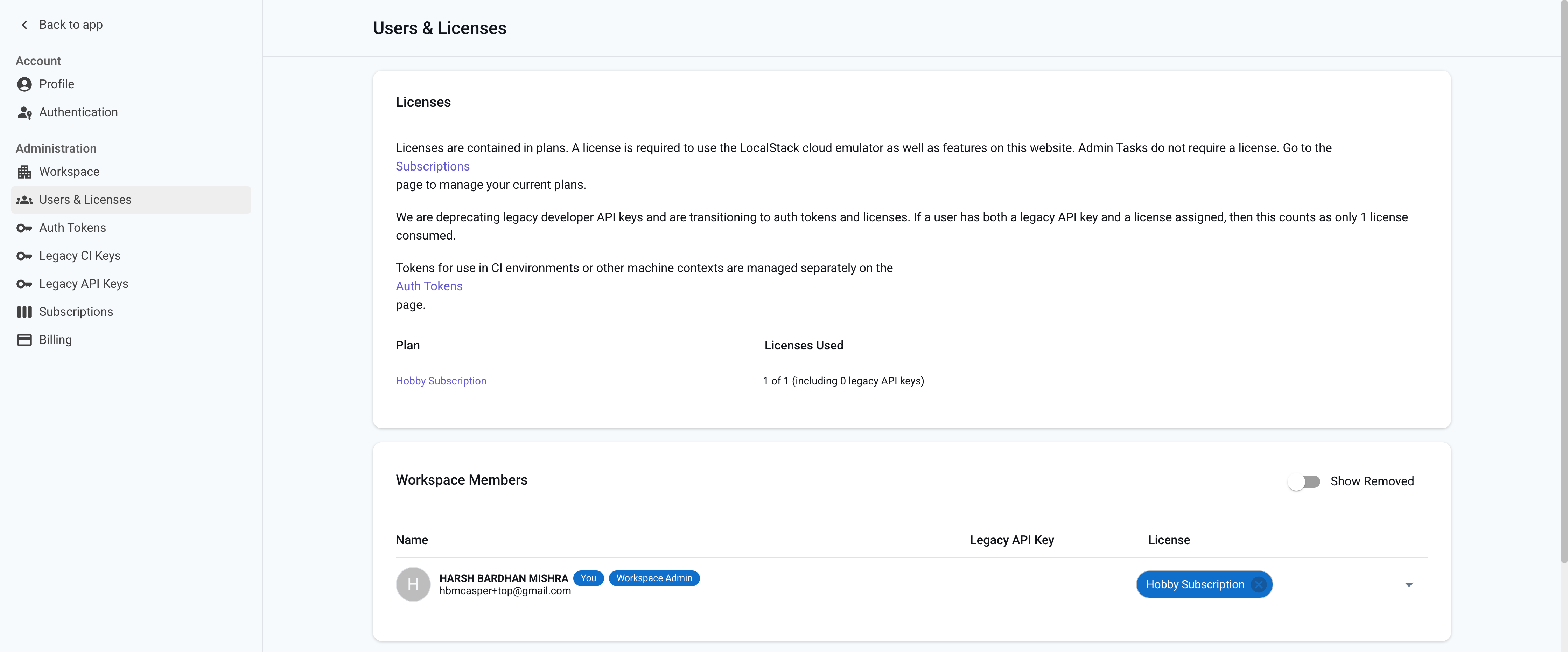
Managing Users
Section titled “Managing Users”Inviting Users
Section titled “Inviting Users”To invite someone to your workspace:
- Go to the Invite User section.
- Enter the name and email of the user.
- Check the option to automatically assign a license (optional).
- Click Invite To Workspace.
If the invitee does not have a LocalStack account, they will receive an email to create one.
The name entered here is only a placeholder until the user completes signup.
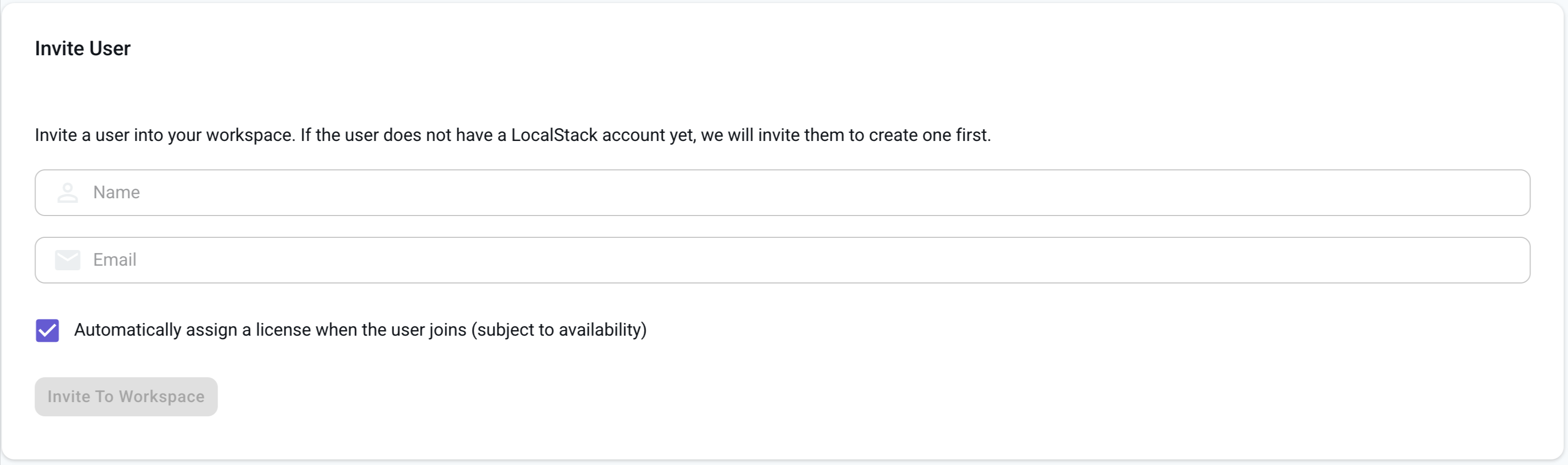
Removing Users
Section titled “Removing Users”To remove a user from the workspace:
- Click on the user entry to expand their details.
- Click Remove User from Workspace.
You can re-invite them anytime.
Managing Roles and Permissions
Section titled “Managing Roles and Permissions”Click on a user’s entry to view and edit their role.
- Set them as Admin or Member
- Configure advanced permissions if available
Managing Licenses
Section titled “Managing Licenses”Licenses are part of subscription plans and are shown under the Licenses section.
- To assign a license: Use the dropdown next to a user in the members list.
- To unassign a license: Click the
xon the license badge next to the user. - A license can be reassigned at any time.
Changes apply immediately and don’t require user action.
Migrating from Legacy API Keys
Section titled “Migrating from Legacy API Keys”Previously, access was granted via personal developer API keys.
Why move to Auth Tokens?
Section titled “Why move to Auth Tokens?”- Auth Tokens are more secure and rotate-friendly.
- Admins can manage licenses without the user needing to change configurations.
- Users authenticate once with the token; the license is linked automatically.
Migration Process
Section titled “Migration Process”- Go to the Workspace Members list.
- Assign a license to a user.
- Ask the user to switch their config to use an Auth Token (available in the Auth Tokens page).
- Remove the legacy API key once the Auth Token is in use.
Deprecation Notice
Section titled “Deprecation Notice”Legacy API keys are still supported for now, but will be phased out over the coming months. We recommend migrating to licenses and Auth Tokens as soon as possible.